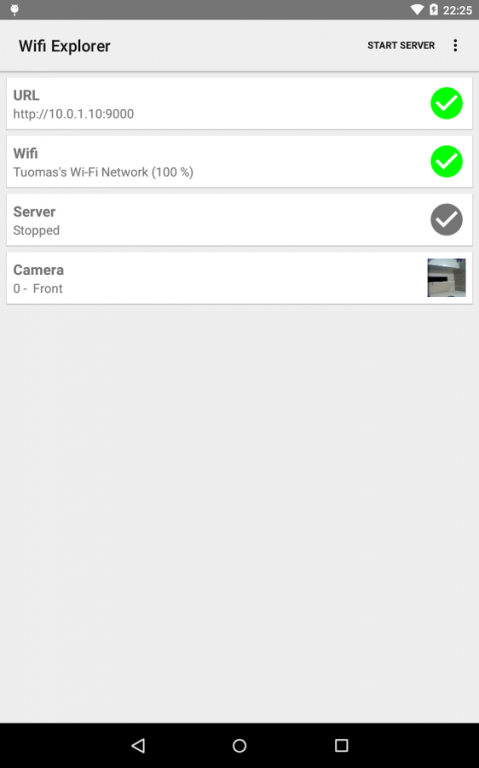Wifi Explorer 1.3.3
Free Version
Publisher Description
Explore your device using just your wireless network and a normal web browser.
Now with a refreshed modern, lightweight and responsive user interface.
Instructions:
- Make sure you have WiFi on and are connected from your device
- Start the app
- In the same network, open the URL indicated on the device using a normal browser
Files:
- Browse the files on your device
- Preview media file types (image and video)
- Upload files to your device (multiple parallel uploads supported)
- Download and open files from your device
- Delete and rename files and directories from your device
- View images in fullscreen mode
- Play videos using the HTML5 video player
Uploads:
- View your active uploads, support for cancelling them one-by-one
- Additionally view your upload history
Apps:
- Browse and search the apps installed on your device
- Install apps by uploading the APK files to your device
- Download and back up apps (APK files)
- Delete user apps
Note! Installing and deleting apps requires the action to be completed on the device due to security reasons.
Contacts:
- Browse and search the contacts on your device
- Add, update and delete contacts
Camera:
- Play your camera preview on your desktop
- Take snapshots and save them on your device
Clipboard:
- Copy text to your device clipboard (and open URLs)
- Query the device's clipboard
System:
- Device info
- Memory usage
- Battery usage
- WiFi info
General:
- Option to use HTTP basic web authentication
- Small and fast web server on the device, without any 3rd party libraries
- Web page is pure HTML5, CSS3 and JavaScript, no other plugins needed
Supported browsers:
- Chrome
- Firefox
- Safari
- Opera
- Internet Explorer (10)
Supported media types:
- Pictures (JPEG and PNG)
- Videos (MP4, OGG and WEBM)
Note! HTML5 video support varies from browser to browser, but for example Chrome should support all of the above. For more information, please check: http://en.wikipedia.org/wiki/HTML5_video
About Wifi Explorer
Wifi Explorer is a free app for Android published in the System Maintenance list of apps, part of System Utilities.
The company that develops Wifi Explorer is RT Software Studio. The latest version released by its developer is 1.3.3.
To install Wifi Explorer on your Android device, just click the green Continue To App button above to start the installation process. The app is listed on our website since 2015-10-11 and was downloaded 12 times. We have already checked if the download link is safe, however for your own protection we recommend that you scan the downloaded app with your antivirus. Your antivirus may detect the Wifi Explorer as malware as malware if the download link to com.rtsw.easywifiexplorer is broken.
How to install Wifi Explorer on your Android device:
- Click on the Continue To App button on our website. This will redirect you to Google Play.
- Once the Wifi Explorer is shown in the Google Play listing of your Android device, you can start its download and installation. Tap on the Install button located below the search bar and to the right of the app icon.
- A pop-up window with the permissions required by Wifi Explorer will be shown. Click on Accept to continue the process.
- Wifi Explorer will be downloaded onto your device, displaying a progress. Once the download completes, the installation will start and you'll get a notification after the installation is finished.